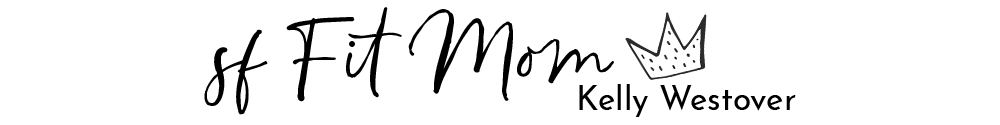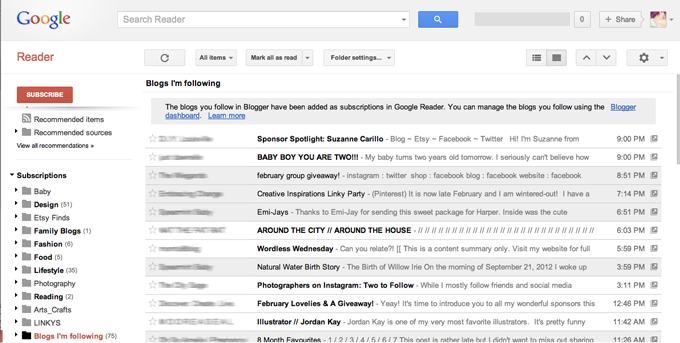
So I had someone ask me the other day how I stay organized with my blogging and it really got me thinking. I thought about all the tools I use to stay on top of things and how I go about organizing files and folders and emails and…and…and then my head exploded. So I thought for the sake of my sanity as well as yours, I’m going to break this into segments. And they might be completely random, but they all make perfect sense to me.
So, there.
Today I’m going to chat a bit about staying organized with Google Reader. I announced a bit ago that GFC was back on this space and Google Reader is the main reason I wanted it back so badly. I’m sure you already know this, but just endulge me for a minute… When you follow a blog via GFC – google friend connect – it is automatically added to your Google Reader and filed in a folder labeled Blog’s I follow.
That’s awesome and all, but it gets a bit jumbled and overwhelming to see a million new posts a day from all the millions of blogs I follow. So, here’s how I handle my Google Reader…
1. Break your blogs into categories
Lifestyle
Food
Reading
Fashion
Baby
Arts & Crafts
Etc.
This way you can click on specific folders and read about the content that you want right away instead of having to sift through everything all at once.
To do this simply click on the blog, – the actual blog on the sidebar, not simply a post from the blog – click on the feed setting drop down and select a folder to add it to, or create a new folder. Check.
2. Switch your view to Condensed
My sister introduced me to this one… This helps condense the overload of information and gives you a quick view of the blog title and the first snippet of the post. This is nice if you’re short on time and looking for something specific, or if you get easily overwhelmed by it all, like I do.
3. Create a folder for sites you love or link up with
Categories are great, but we all have our fave blogs – those one we read no matter what and look for first when we turn on our reader. Yup, those ones. Why not create a specific folder just for those blogs. That way you’ll know right away when their content is new and can be one of the firsts to enjoy it.
Also, if you participate in Link-up parties create a specific folder for those blogs. Again, this lets you see when they’ve posted new content and you can be one of the first to link-up. Plus, then your not repeatedly hitting their blog waiting for the link to go live.
4. Mark all as read
Theres this magical little button titled Mark All As Read, you can find it right at the top smack dab in the middle. It even has a drop down so you can only mark things older than a day, week or month as read. It gives you a nice clean slate and it certainly helps me feel less guilty that I didn’t get to read every bit of content from that site. Out of highlighted sight, out of mind. And then, when I have an extra nano-second I can go back and read what I’ve missed – on my terms, and not because the highlight told me to.
5. It’s okay to have blogs in multiple folders.
I have quite a few blogs in my Lifestyle folder that are also in my Linky folder.
If you read it once in one folder it will show as read in all of your folders. It’s smart like that.
6. Don’t be afraid to trim it down
I often go through my reader and trim it down. If I haven’t read anything from a blog in over a month I’m not afraid to click the unsubscribe button. Again, click on the actual Blog / Feed settings / unsubscribe.
That’s all I’ve got on Google Reader. I hope it was somewhat helpful!
just love // kelly